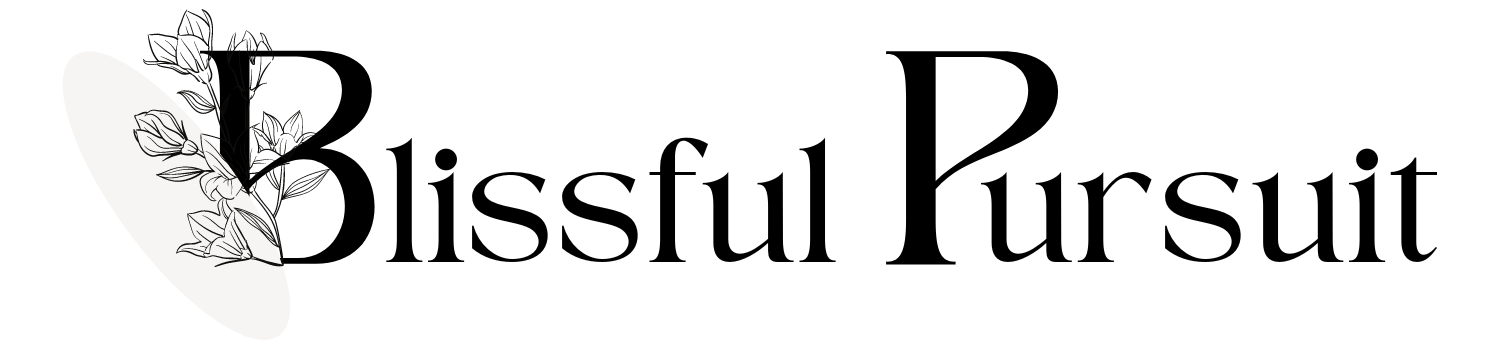If you’re looking to make positive changes in your life, a monthly reset checklist is a great place to start. A monthly reset is a simple way to reflect on the past month and set intentions for the month ahead. By taking a few minutes each month to assess your progress and plan for the future, you can stay on track and make steady progress toward your goals.
A monthly reset checklist can include a variety of tasks, depending on your personal goals and priorities. Some common items on a monthly reset checklist might include reviewing your finances, decluttering your home, setting new goals for the month ahead, or planning your meals for the next few weeks. By breaking down your goals into smaller, more manageable tasks, you can make progress without feeling overwhelmed. And by reviewing your progress each month, you can make adjustments as needed to stay on track.
Account Review
When it comes to monthly reset checklists, reviewing your financial accounts is an important task. This will help you stay on top of your expenses, subscriptions, and transactions. Here are some key areas to focus on:
Financial Summary
Start by reviewing your financial summary. This will give you an overview of your income, expenses, and savings. Make note of any significant changes from the previous month. Are you on track to meet your financial goals? Do you need to adjust your budget or spending habits?
Subscription Status
Next, review your subscription status. Make a list of all the subscriptions you have, including streaming services, gym memberships, and software subscriptions. Are you still using all of them? Do you need to cancel any subscriptions that you’re not using or that are no longer necessary?
Pending Transactions
Finally, review your pending transactions. This will help you stay on top of any upcoming bills or payments. Make sure you have enough money in your account to cover these transactions. If you notice any errors or unauthorized charges, contact your bank or credit card company immediately.
By reviewing your financial accounts regularly, you can stay on top of your finances and make sure you’re on track to meet your financial goals. Consider adding these tasks to your monthly reset checklist to help you stay organized and in control of your finances.
System Backup
Backing up your system is an essential task that ensures your data is safe in case of any system failure. There are two main types of system backup: database backup and file system archive.
Database Backup
If you have important data stored in a database, it’s crucial to back it up regularly. A database backup is a copy of your database that you can use to restore your data if your database becomes corrupted or lost. You can use various tools to back up your database, including built-in backup utilities, third-party software, or cloud backup services.
To ensure that your database backup is successful, you should follow these best practices:
- Schedule regular backups: You should set up a regular backup schedule to ensure that your data is always up to date.
- Test your backups: You should test your backups regularly to ensure that they are working correctly.
- Store backups securely: You should store your backups in a secure location, such as an offsite data center or a cloud storage service.
File System Archive
A file system archive is a backup of your entire file system, including all files and directories. This backup is useful if you need to restore your entire system in case of a disaster.
To create a file system archive, you can use various tools, including built-in backup utilities, third-party software, or cloud backup services.
To ensure that your file system archive is successful, you should follow these best practices:
- Schedule regular backups: You should set up a regular backup schedule to ensure that your data is always up to date.
- Test your backups: You should test your backups regularly to ensure that they are working correctly.
- Store backups securely: You should store your backups in a secure location, such as an offsite data center or a cloud storage service.
By following these best practices, you can ensure that your system backup is successful and that your data is safe in case of any system failure.
Security Check
When it comes to monthly reset checklists, it’s important to include a security check to ensure that your online presence is safe and secure. This section will cover two important subsections: Password Updates and Access Control Audit.
Password Updates
One of the most important things you can do to keep your online accounts secure is to regularly update your passwords. As part of your monthly reset routine, take the time to update your passwords for all your important accounts. Use a strong, unique password for each account and consider using a password manager to make it easier to keep track of them.
Access Control Audit
Another important aspect of your security check is to review the access control settings for your accounts. This includes things like two-factor authentication, login alerts, and account recovery options. Make sure that these settings are configured correctly and that you’re using the highest level of security available. If you’re not sure how to do this, check the help section of each account or contact customer support for assistance.
By including a security check in your monthly reset routine, you can help ensure that your online presence is safe and secure. Take the time to review your passwords and access control settings regularly to stay one step ahead of potential security threats.
Performance Analysis
When it comes to monthly reset checklists, it’s important to take some time to analyze your performance over the past month. This can help you identify areas where you excelled and areas where you may need to improve. Here are two subsections to consider when analyzing your performance:
Resource Usage
One important aspect of performance analysis is taking a look at your resource usage. This includes things like your time, money, and energy. Consider the following questions:
- How did you spend your time over the past month?
- Did you use your time efficiently?
- Did you spend your money wisely?
- Did you use your energy in a productive way?
Take a look at your answers and see if there are any areas where you can make improvements. For example, if you found that you spent a lot of time scrolling through social media, consider setting limits for yourself to help you be more productive.
Error Log Review
Another important aspect of performance analysis is reviewing any errors or mistakes that were made over the past month. This can help you identify areas where you may need to make changes or improvements. Consider the following questions:
- Were there any mistakes made in your work or personal life?
- What caused these mistakes?
- How can you prevent these mistakes from happening in the future?
Take a look at your answers and see if there are any patterns or common themes. For example, if you found that you made a lot of mistakes due to lack of organization, consider implementing a system to help you stay more organized in the future.
By taking the time to analyze your performance over the past month, you can set yourself up for success in the future. Use this information to help guide your monthly reset checklist and make improvements where necessary.